The Hot Dozen: 12 Mind-Blowing Features of Google Gemini AI You Can’t Afford to Miss
Explore 12 must-know features of Google Gemini AI, from multimodal learning to advanced API integration. Discover how it reshapes content creation and business solutions.
AI TOOLS & EMERGING TECHNOLOGIES
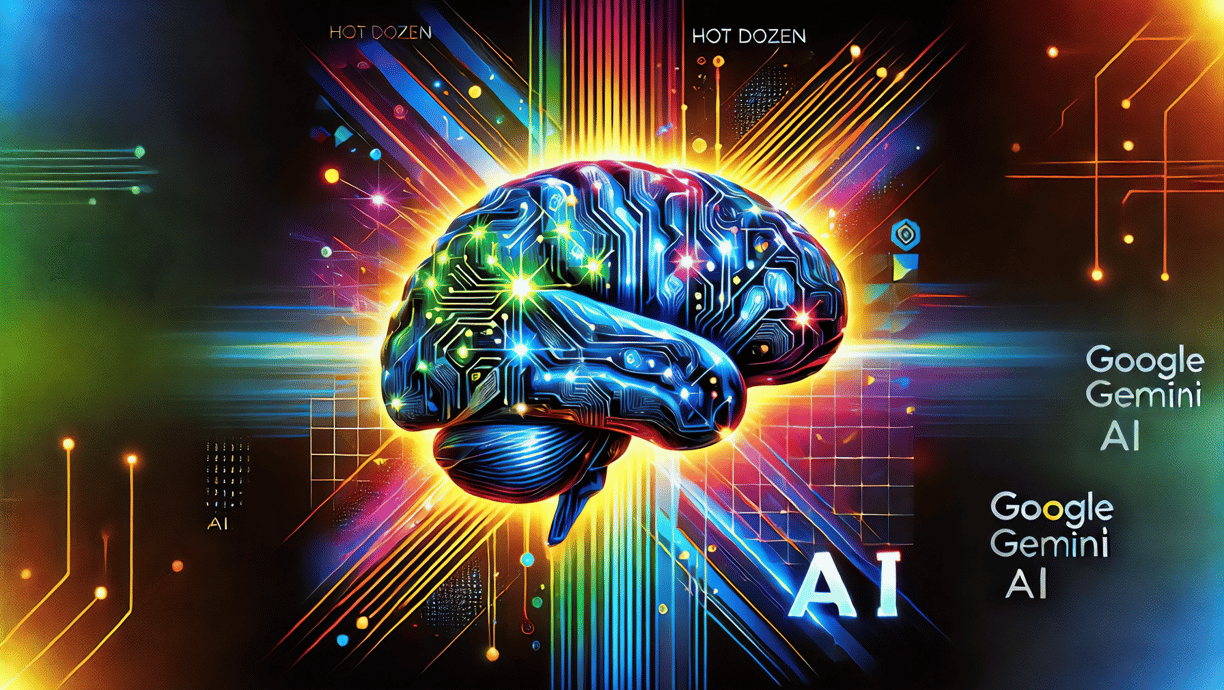
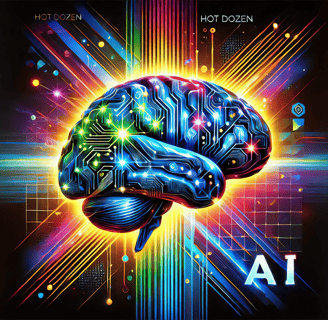
Artificial Intelligence (AI) is no longer just a futuristic concept—it's here, transforming industries and the way we live. And leading this charge is Google Gemini AI, the tech giant’s latest innovation that promises to push the boundaries of what AI can do. Unlike other models, Gemini AI isn’t just about language processing—it takes things further with multimodal learning, integrating both text and image generation. But what exactly is Gemini Google used for? It’s a versatile tool designed for a variety of purposes, from creative content generation to solving complex business problems.
In this article, we’ll break down the Hot Dozen—12 of the most impressive features and applications of Google Gemini AI that make it a game-changer for businesses, developers, and everyday users. Whether you’re wondering if Google Gemini AI is free, how to use it, or whether it's available to the public, we’ll cover it all.
1. The Google Gemini Evolution: What Sets It Apart
First things first — what is Gemini Google used for? At its core, Google Gemini AI is a next-generation AI model designed to assist with tasks that involve both text and images. Whether you're looking to generate creative content, automate business processes, or enhance your personal productivity, Gemini has the tools you need. From drafting complex reports to creating high-quality visuals, this AI model is designed to be a multi-tasking powerhouse.
But it's more than just a chatbot or image generator — Gemini AI can handle more complex, multimodal requests. For example, you could ask it to analyze data from a report while simultaneously creating charts and graphs to visualize that data. This versatility makes it a crucial tool for industries like marketing, education, and finance.
Key advancements:
Combines language and image generation in one platform.
Designed for use in businesses, content creation, data analysis, and more.
Constantly learning, adapting to users' needs over time.
And if you're wondering if Gemini is owned by Google, the answer is yes—Google's own DeepMind team has developed this cutting-edge AI model, ensuring it integrates seamlessly with other Google services.
2. Gemini AI Image Generation: The Future of Creativity
Yes, Google Gemini can create images, and it's transforming how creatives and businesses approach visual content. Whether you need an image for a blog post, social media content, or a unique design for a marketing campaign, Gemini's image generation capabilities make it easy. Just input a simple text prompt, and Gemini delivers stunning, high-quality visuals tailored to your needs.
This feature makes Gemini AI an invaluable tool for content creators, marketers, and designers alike. It offers quick, customized images that fit perfectly with your branding, saving you hours you'd typically spend on manual design.
Use cases:
Blog and website visuals created with a few text prompts.
Custom images for social media campaigns and marketing ads.
Concept art for creative projects, such as games or films.
With Google's infrastructure, Gemini's image generator is fast and reliable, offering a streamlined experience for those needing visuals quickly and efficiently.
3. Google Gemini API: Unlocking Limitless Possibilities for Developers
For developers, the Google Gemini API is a goldmine. It provides the flexibility needed to integrate Gemini's advanced AI capabilities into your own applications, whether it's text-based solutions or image generation. This API is designed to be scalable, allowing businesses of all sizes to take advantage of it, from startups to enterprise-level organizations.
You might be wondering, is Google Gemini AI free? While Google Gemini offers free access to some features through Google Cloud and Workspace, enterprise-level services or more advanced use through the API might come with associated costs, depending on usage and scale. Pricing structures may differ based on usage, scale, and specific features utilized. For the most up-to-date pricing information, users should consult Google's official pricing pages or contact a Google sales representative.
What can you build with the Gemini API?
AI-powered chatbots for customer service.
Content generation tools for websites or apps.
Real-time data analysis systems that provide insights and visualizations.
For developers looking to create custom solutions, the Gemini API is the key to building smarter, more dynamic applications.
4. Gemini vs. ChatGPT: Which AI Reigns Supreme?
It's one of the biggest questions in AI right now: Which is better, Gemini or ChatGPT? While both Google Gemini and ChatGPT are advanced AI models, they excel in different areas. ChatGPT is fantastic at generating human-like conversations and text, making it a great tool for chatbots or writing assistants. However, Google Gemini AI pulls ahead with its multimodal capabilities —processing both text and images at the same time.
Imagine this: You ask Gemini to generate a blog post and accompanying images. While ChatGPT might deliver on the text, Gemini gives you both the text and visuals, streamlining your workflow significantly.
Comparison highlights:
Gemini AI handles both text and image generation, while ChatGPT focuses mainly on text.
Gemini is part of Google's broader ecosystem, offering seamless integration with Google Cloud and Workspace tools.
ChatGPT is strong in conversational text generation but lacks Gemini's multimedia capabilities.
If your needs extend beyond text to include visuals or more complex tasks, Google Gemini AI is likely the superior option.
5. How to Use Google Gemini: A Beginner's Guide
For those wondering, how can I use Google Gemini? or is Google Gemini available to the public, the answer is yes, though access might be limited depending on how and where you plan to use it. If you're a business or developer, you can sign up through Google Cloud or use the API to integrate Gemini into your own applications. For individual users, Google Gemini is available through certain Google Workspace tools like Docs, Slides, and Sheets.
Steps to get started:
Sign up for access via Google Cloud or Workspace.
Follow Google's documentation to explore the API and its capabilities.
Start small—use Gemini for tasks like text summarization or image generation in your Google Docs.
As you become more familiar, integrate it into larger, more complex workflows.
So, whether you're curious if Google Gemini is free or if Google Gemini is safe to use, the platform is designed to be secure and accessible. Google takes privacy seriously, ensuring your data and interactions with Gemini AI are protected within Google's cloud infrastructure. However, it's crucial to review Google's most current privacy policies specific to Gemini AI and understand how your data might be used to train or improve the AI model. Implement appropriate data governance practices when using Gemini AI in your organization.
It's also important to note that the availability of Google Gemini AI may vary by country due to various factors including regulatory requirements, data center locations, and Google's roll-out strategy. As of the last update, Gemini AI is primarily available in countries where Google Cloud operates, but availability may be limited in regions with strict data sovereignty laws. Users should check Google's official country availability list for the most current information.
6. Gemini 1.5 Pro: A Powerhouse for Enterprise Applications
For those seeking top-tier performance, Gemini 1.5 Pro is where Google Gemini AI shines. This version is built for enterprise-level operations, handling more complex tasks like real-time data analysis and automation for large organizations. What sets Gemini 1.5 Pro apart is its ability to process enormous datasets quickly and accurately, providing real-time insights that can transform industries like healthcare, finance, and retail.
A financial company, for example, could use Gemini 1.5 Pro to analyze market trends and generate predictive models in real time, allowing for quicker decision-making and more accurate forecasts.
Key features:
High processing power for real-time data and multimedia generation.
Scalable for large organizations needing fast, accurate AI-powered solutions.
Ideal for industries requiring real-time insights, like finance and healthcare.
If you're wondering, where is the Google Gemini app available? While there isn't a stand-alone app, Gemini AI is accessible via Google Cloud, making it widely available for businesses and developers to integrate into their own applications.
7. Google Bard Meets Gemini: The Power of Conversations and Creativity
Google Bard, once known as a text-based chatbot, has evolved dramatically with the integration of Gemini AI. Now, Bard with Gemini offers a powerful tool for conversational AI that can handle not just text, but also visual content. It's ideal for brainstorming sessions where both words and visuals are needed. For example, if you ask Bard to help you develop a marketing campaign, it will not only generate ideas for you but also create visuals to match.
What Bard with Gemini offers:
Multimodal interaction, combining text and image generation in one interface.
Integration with Google Workspace for seamless collaboration.
Ideal for creative industries, like advertising or content creation, where both visual and textual assets are necessary.
8. Gemini AI vs. Traditional Google AI: What's the Real Difference?
While Google's traditional AI models focused primarily on text or data analysis, Gemini AI represents a significant leap forward. It is designed to process both text and images, offering a far more versatile tool for users. With earlier models, you might have needed separate systems for text generation and image processing. Now, Gemini combines them, creating an all-in-one solution.
For example, if you're working on a project that requires both a report and accompanying visuals, Gemini AI can handle both tasks simultaneously. No more switching between tools—Gemini has it all covered.
Key differences:
Traditional Google AI models were mostly text-based, while Gemini AI can handle multimodal tasks.
Gemini AI integrates text and image generation, allowing for more complex projects.
More personalized and adaptive thanks to continuous learning from user interactions.
9. Gemini AI for Content Creation: Revolutionizing Writing and Design
Content creation has never been easier, thanks to Gemini AI. Whether you're drafting blog posts, creating social media graphics, or designing marketing materials, Gemini AI helps streamline the process by generating both text and images quickly and efficiently.
For instance, a digital marketer could use Gemini to generate a blog post while also producing images to accompany the article, all within a few minutes. This not only saves time but also ensures that both the text and visuals are aligned in tone and theme.
Use cases:
Automated blog writing and image generation for content-heavy websites.
Social media marketing, creating both captions and visuals in one step.
Ad campaigns that require on-brand visuals and copy, generated simultaneously.
With Gemini AI, content creation becomes a more dynamic and creative process, where users can produce higher-quality materials faster than ever before.
10. Gemini 1.5: The Balanced AI Solution for Small Businesses
While Gemini 1.5 Pro is aimed at enterprise users, Gemini 1.5 is the ideal solution for small businesses. It offers many of the powerful features found in the Pro version but at a scale that suits smaller operations. From automating product descriptions to creating customer support chatbots, Gemini 1.5 can handle a wide range of tasks.
Small businesses that need to streamline processes, like automated marketing, customer support, or content creation, will find Gemini 1.5 an invaluable resource. It's also cost-effective, making it accessible to companies that want to integrate AI without a massive investment.
Key applications:
Automating customer service with AI-powered chatbots.
Generating product descriptions for eCommerce platforms.
Streamlining content creation for websites and social media.
11. The Future of Gemini AI: What's on the Horizon?
While Google Gemini AI is already making waves, its future potential is even more exciting. One of the most anticipated advancements is the integration of real-time video generation. Imagine being able to create high-quality videos from a simple text prompt, similar to how Gemini generates images today.
However, it's important to note that some of these capabilities may be aspirational rather than currently available features. When considering Gemini AI for your projects:
Verify the current state of features on Google's official documentation.
Be aware that cutting-edge capabilities might be in beta or limited release.
Understand that the AI field evolves rapidly, and features may change or improve over time.
Gemini AI is also expected to see broader use in industries like healthcare, education, and finance, offering more specialized solutions that cater to the unique needs of these fields. For example, real-time diagnostic tools powered by Gemini AI could revolutionize how doctors approach patient care.
12. Gemini AI vs Other Image Generators: What Sets Gemini Apart?
Finally, when comparing Gemini AI to other image generators like DALL-E or MidJourney, Gemini offers some unique advantages. Its integration with Google's broader ecosystem means it can handle both text and images, making it a more versatile option for businesses and creators.
Moreover, Gemini AI is faster and more intuitive to use, thanks to its deep integration with Google Cloud services. Whether you're a graphic designer needing quick visuals or a marketer looking to generate a whole campaign in minutes, Gemini AI offers the most comprehensive solution.
Conclusion: Why Google Gemini AI is the Future of AI Technology
With the Hot Dozen features we've covered, it's clear that Google Gemini AI is not just another AI platform—it's a revolutionary tool that is shaping the future of technology. Whether you're wondering if Google Gemini is safe to use (it is, with Google's rigorous security protocols), or whether it's available in your area, the platform is designed for both flexibility and accessibility. Gemini AI is currently available through Google Cloud, making it widely accessible across different regions, though access may vary depending on specific use cases.
From image generation to automated content creation, Google Gemini AI offers unparalleled capabilities. As AI continues to evolve, Gemini is poised to become an indispensable tool in industries ranging from healthcare to education, business to entertainment.
And as for why Google named it Gemini? The name reflects the platform's dual capabilities — handling both text and image generation in harmony, much like the twins of the Gemini constellation.
As we've explored the Hot Dozen features of Google Gemini AI, it's clear that this technology offers exciting possibilities for businesses, developers, and individual users alike. However, it's important to approach these capabilities with a balanced perspective:
Always verify the current availability and specifics of features through official Google channels.
Consider the potential costs associated with using Gemini AI, especially for enterprise-level applications.
Stay informed about data privacy and security measures, and implement appropriate governance practices.
Be aware that availability may vary by country and region.
By keeping these factors in mind, users can make informed decisions about incorporating Google Gemini AI into their workflows and projects, leveraging its powerful capabilities while navigating potential limitations or considerations.
Whether you're a small business, a content creator, or a developer, Google Gemini AI offers tools that not only meet your needs today but are also built for the future. As the technology continues to evolve, staying informed and adaptable will be key to harnessing its full potential.
***
🚘 RENT a Car of your Choice 🏆 with deposit waiver option at https://getrentacar.tp.st/Mp8sI074
***
Check out other image generators in the article Hot Dozen of Free AI Image Generators: Unveiling the Future of Creativity.
For checking out the devices to enhance your productivity while using Google Gemimi AI refer to articles Hot Dozen of Must-Have Microsoft Surface Devices and Accessories in 2024: A Comprehensive Guide for Professionals and Students and Copilot+ PCs: A Comprehensive Guide (September 2024).

